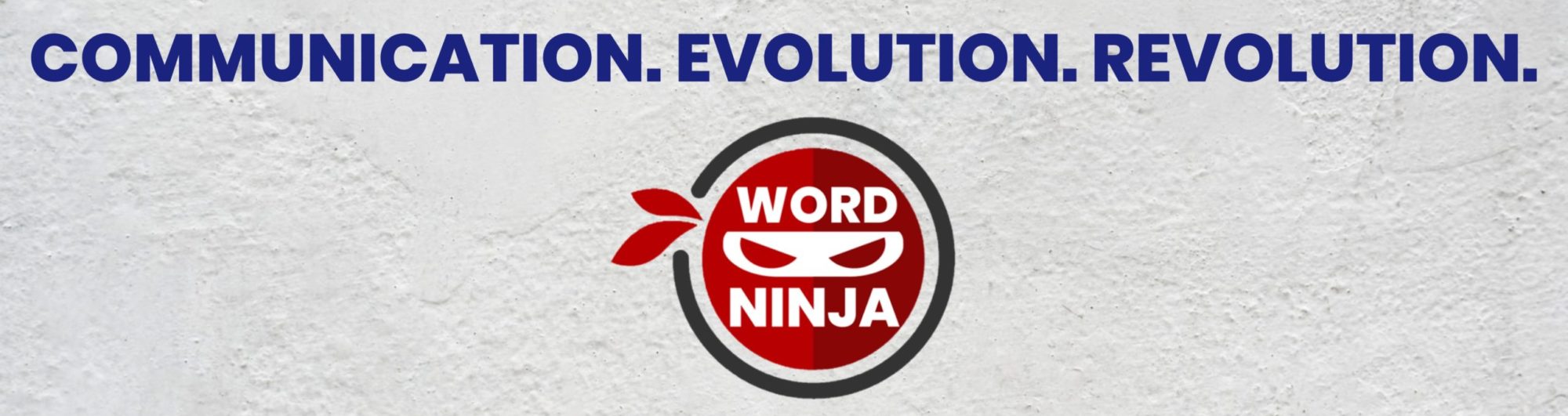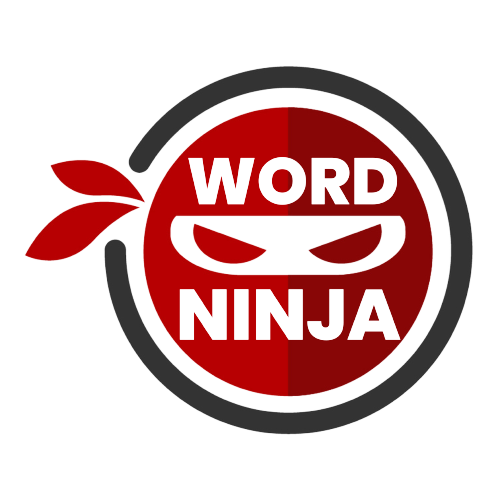I love using video–sparingly–to create engaging content. It’s useful to have video in your arsenal to help tell stories a little differently than just a written document. (Make no mistake, short, engaging written articles are my weapon of choice, but it’s nice to mix it up once in a while.)
If your company has the ability to accommodate video, then be sure to take advantage of it intermittently. Video can be great for:
- Explaining something complex
- Introducing something new
- Delivering short bursts of news
- Driving excitement about a new initiative
- Celebrating a milestone
The tools needed for video vary, depending on your company’s setup, but one thing you need is a video editor (iMovie, Final Cut Pro, Camtasia, etc.) I’m a Mac guy, so I’m primarily familiar with Mac apps like Final Cut Pro, an incredibly powerful video editor. It’s infinitely expandable with plugins of all sorts to create videos that are unique to you.
My strongest words of advice about using video are:
- Always start with a script (this is the most essential rule in my mind)
- Run time should never be longer than 2 minutes (1 minute is even better)
- Try 30-second video bursts to ensure you leave your audience wanting more
Visit my Video Messaging page for some inspiration to help you get started.
Never forget, video killed the radio star.
Communication. Evolution. Revolution.